Alter the Fill Pattern
![]()
You can change the pattern in previously filled shapes, or add a pattern to an empty shape.
Click on the fill and color you want to use.
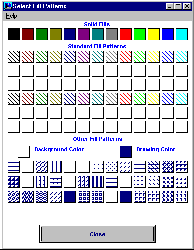
Note: When selecting a fill pattern, the patterns at the top of the screen are standard Windows patterns.
The patterns at the bottom of the screen are custom patterns. They use the line color in effect at the time they are selected.